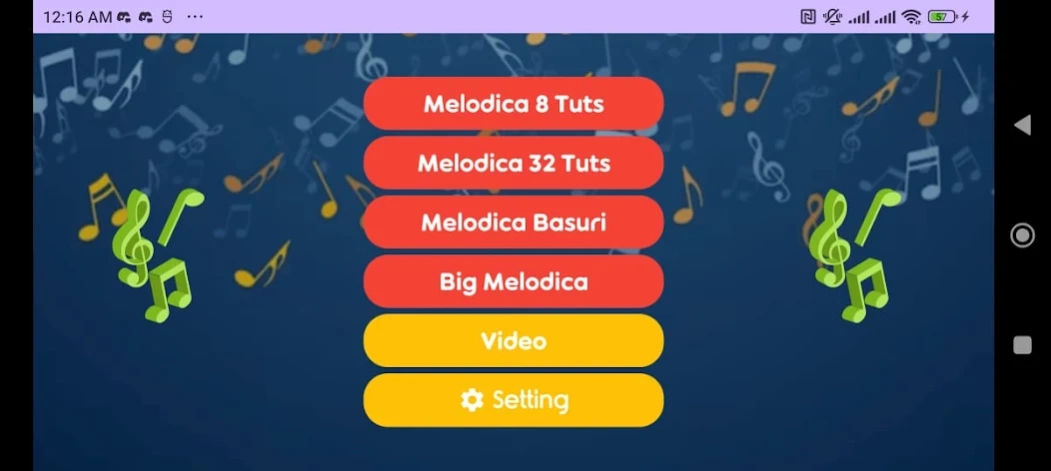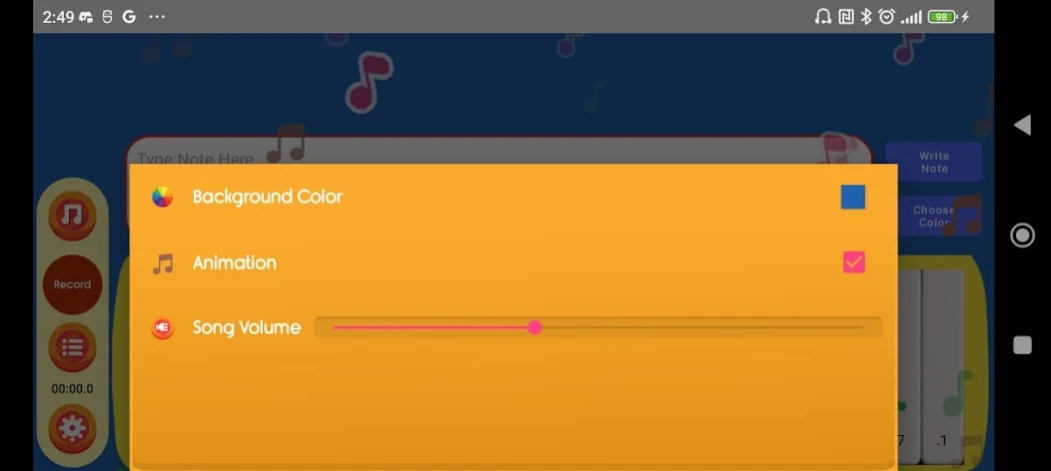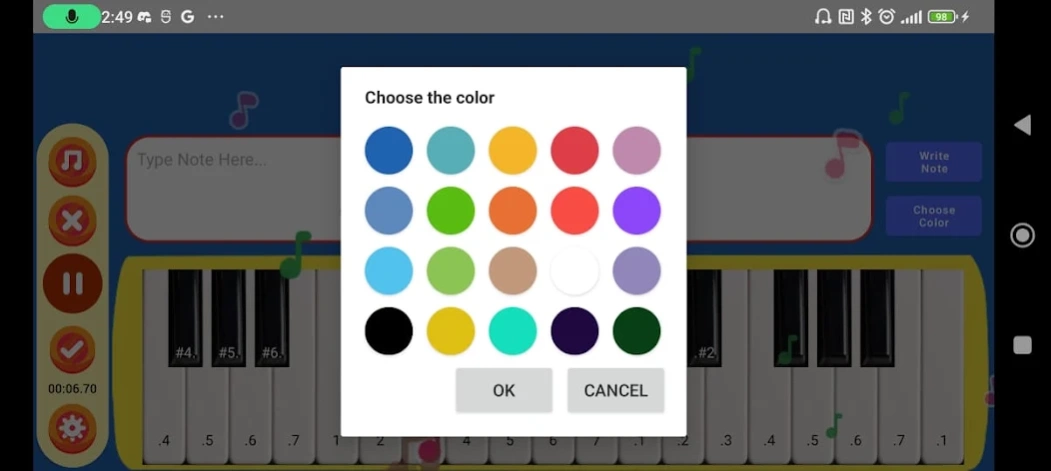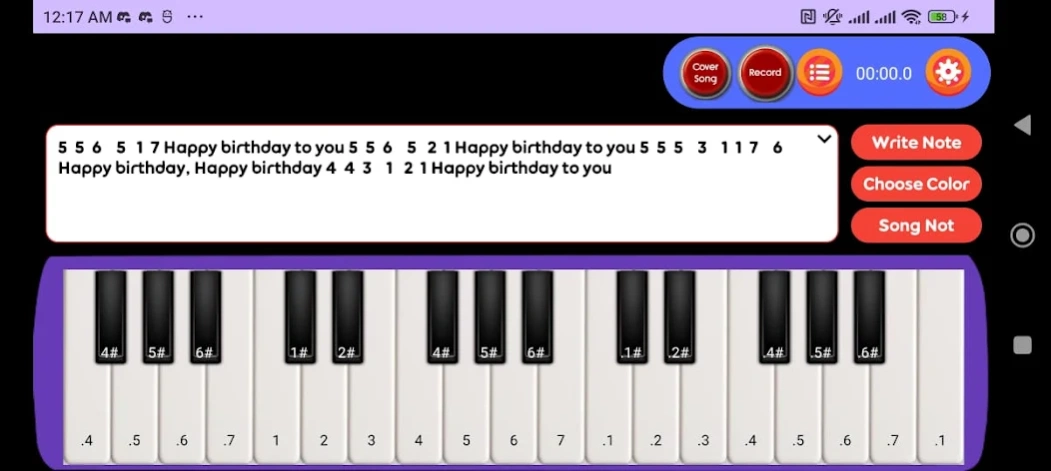Virtual Melodica 1.68
Free Version
Publisher Description
Virtual Melodica - Melodica Instrument Music
The Melodica musical instrument app is a unique and innovative music app available on the Google Play Console. This app allows users to play melodica notes on your mobile device, providing a fun and engaging music experience that is perfect for all ages.
The application features a simple and user-friendly interface which makes it easy for the users to navigate and start playing melodica immediately. Users can choose from a variety of musical notes and chords to create their own musical masterpieces. In addition, this application also displays several songs that can be played together by users.
With the musical instrument application Melodica , users can create their own music and share it with others. The app includes a recording feature that allows users to record and save their musical creations, allowing them to listen to them later or share them with friends and family.
This app is suitable for beginners learning to play the piano or melodica, as well as experienced musicians looking for new and innovative ways to create music. This app is optimized for mobile devices and can be played on any Android smartphone or tablet.
In conclusion, the Blow Piano or melodica app is a fun and engaging music app that offers a unique experience to the user. Its intuitive interface, wide range of musical notes and chords, and the ability to record and share your music make it a must-have app for anyone interested in making music on their mobile device.
About Virtual Melodica
Virtual Melodica is a free app for Android published in the Other list of apps, part of Games & Entertainment.
The company that develops Virtual Melodica is Developer Receh. The latest version released by its developer is 1.68.
To install Virtual Melodica on your Android device, just click the green Continue To App button above to start the installation process. The app is listed on our website since 2024-02-20 and was downloaded 20 times. We have already checked if the download link is safe, however for your own protection we recommend that you scan the downloaded app with your antivirus. Your antivirus may detect the Virtual Melodica as malware as malware if the download link to pianica.music.instrument is broken.
How to install Virtual Melodica on your Android device:
- Click on the Continue To App button on our website. This will redirect you to Google Play.
- Once the Virtual Melodica is shown in the Google Play listing of your Android device, you can start its download and installation. Tap on the Install button located below the search bar and to the right of the app icon.
- A pop-up window with the permissions required by Virtual Melodica will be shown. Click on Accept to continue the process.
- Virtual Melodica will be downloaded onto your device, displaying a progress. Once the download completes, the installation will start and you'll get a notification after the installation is finished.